Ren'py Codex screen
A downloadable asset pack
A while ago, I needed a codex for a project. I looked around to see if anyone made one yet, but I didn't find any that quite fit my taste, so I made one myself.
I tried to be as clear as I could in the comments, but English isn't my first language, and I don't usually write tutorials, so if you run into any kind of problem, feel free to ask me for clarifications.
This was made for 1080x1920 resolution. It should work on the smaller ones too, but the position of some objects might be off so you'll have to adjust that.
Download
Download
codex.rar 933 kB
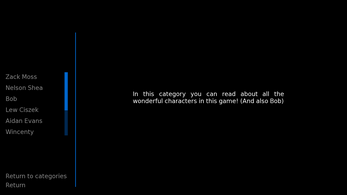
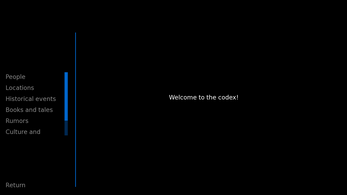
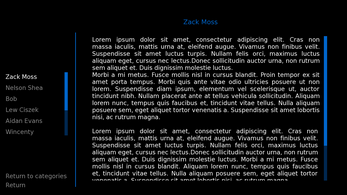
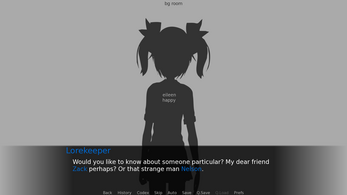
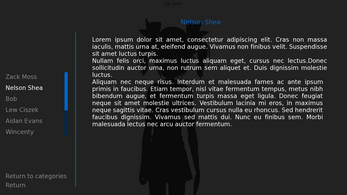
Comments
Log in with itch.io to leave a comment.
Thank you for this codex, it's perfect for what I wanted ! Do you have any idea how to put a picture in the codex's pages, after the page's title ? I tried several things but none of them seems to work...
You can use
add "filepath/file.png"
within the individual entry screens to add images. Make sure you put it inside the vbox, before the paragraphs ^^
Oh my god, thank you it's perfect ! While i'm at it, do you know how to change the font from the codex entry (lorem ipsum) but not the title one ? Thanks again for your time !
I believe you can use
style codex_text:
font "filepath/font.ttf"
Just make sure you add it outside of any screen (so it's not indented, just put it at the bottom of the script and it should be fine)
It's working ! Thank you very much for your time and answers, it was great !
I'm doing a mystery game where you find and read documents, so this is extremely helpful! Thank you!
This codex screen for Ren'Py is super useful. It provides all the right primers for those who want to implement a glossary feature in their VN.
Thank you as well for answering questions in the comments section with solutions, because these are very insightful to read!
Hi, I wanted to add this codex as a normal imagebutton inside my renpy game, but after I do ShowScreen("category_welcome") if I click anywhere but your textbuttons the screen goes away. How can I fix this?
Hi, try using ShowMenu("category_welcome") instead ^^ At least I *think* it should help.
Thank you for the reply. Unfortunately it shows nothing, just black screen. I want it to be a complete separate screen, not a menu stacked on the current context.
I fixed by putting "modal True" in every "welcome" screen
Hi There!
Dumb Question Ahead:)
How Do I Use it?
Hi!
Copy the category.rpy and people.rpy into your project, modify the files/screens as needed (I've included comments to help you but if something's not clear feel free to ask.)
To make the codex accessable create a button in your quick navigation/navigation screen that points to it, like:
textbutton _("Codex") action ShowMenu('category_welcome')
Thank you very much. You are a lifesaver.
Hey hey :D
Thanks for the codex! It was awesome to use and real easy :)
How do I reset the codex's variables when a new game is started? I unlocked information on the codex in testing my game, but on further in the playthroughs the information stayed unlocked
Again, thank you!
Hi! You're welcome, I'm glad you liked it^^
The examples in the project use persistent variables, so they persist through different playthroughs and saves and such. You can use regular variables to "reset" the codex every time you start a new game.
So instead of:
if persistent.bob: textbutton "Bob" action ShowMenu("bob")Use:if bob: textbutton "Bob" action ShowMenu("bob")But make sure you define these variables at the start of your game :> Like:Ohhh, thank you!! ^v^
Thanks so much!
You're welcome ^^
Hi! Thanks so much for this! I was wondering how you would set this to unlock as you meet each character/special location? If thats possible? Thanks!
Hi! Yes, it's possible, check out the people.rpy file ^^ I also included examples of codex entries updating with new info.
Thank you!!
Life saver!
Hey, thanks so much for this! I was looking everywhere in the basic documentation about creating menu links within dialogue, so this helps a whole lot.
Hey Skolaztika, just wanted to let you know that I used this in my game "Falling Stars!" and have given you a credit in the "About" section, which links to here. Thank you, it was a huge help!
Thanks for letting me know ^^ I'm glad you found it useful!
Hi Skolaztika, I am trying to add a picture of each charactor behind their 'People' entry, like the 'bg room' image showing behind the Nelson text you have pictured here. I just can't work out how to get anything to show.
Hi!
The image showing behind the Nelson text in the screenshot is the game itself, it's to demonstrate what the codex looks like while playing (so it's not an image, but the current scene).
To add individual backgrounds, you'll have to comment out the add "gui/overlay/game_menu.png" in the screen people_nav. Note that if you do this, none of the codex entries (including the welcome page) in the people section will have a background, but assuming you have a custom background for everyone, it's no problem and you can manually add back the generic background too.
You can also skip this part, if you have a slightly transparent game_menu.png (like the default) and you're okay with a slightly dim character image, like in the screenshot.
To add a background to an entry, put add "[filename].png" before the use people_nav line. It's important to add it before, otherwise, the background will show up on top of the menu.
If you want to add back to the generic background under the character art, write add "gui/overlay/game_menu.png" before the line where you add the custom image. Repeat for each entry.
I recommend using images of the same resolution as your game. Makes life easier.
I hope I helped :)
This worked perfectly, thank you so much, Skolaztika!
You're welcome! Good luck with your game ^^